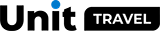Company employees: roles and management
On the Unit Travel platform, there are two ways to add a manager to a travel agency.
Method 1.
An agency employee must register on the Unit Travel website and fill in their personal details. Then the manager must join his agency, by entering the registration (identification) number of the already registered company.
A service notification will appear in the personal account of the head of the agency about the employee joining the company. The manager must confirm the addition of each individual manager.
*Only the head of the agency can manage the list of employees in the settings of his profile ("employees" item), add or remove them.
Method 2.
Already registered on the website of Unit Travel, the company's head may send a request to the email address of the person, which you would like to add. To do this you need to go to the special profile, Employees and press the button Invite an Employee, enter the e-mail address and send an invitation.
The employee follows the link that he received in the notification, fills in personal data and saves it. Then the head in his personal account confirms the addition of the manager to the company.