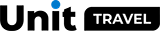Hotel reservation number
Date of publication: 15.11.2023 (last update 01.08.2025)
🙋♂️ For what?
In order for the hotel to quickly find the reservation in its system, it is necessary to provide the reservation number confirmed by the Supplier
Where can I find my hotel reservation number?
1. Select Menu > Bookings in your agent account and select the desired booking
2. Click the button to Download all documents. The reservation number and supplier name will be indicated in the fields Supplier and Hotel Confirmation ID
Where can I find my reservation number if the application has not been paid?
1. Select Menu > Bookings in your agent account and select the desired booking
2. Write a request to the Unit Travel Support center in the service field Write to support
Was this article useful for you?
yes
no