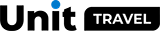Excursions: how to search and book?
Step 1: Searching for an Excursion
1. Go to the "Excursions" tab on the main page.
Select the country, city, or historical site. Select the period or exact date of the excursion.
2. Click the "Search" button.
Step 2: Working with Search Results
1. Review the search results:
Select an excursion and click the "Book now" button.
2. Choose the date and number of tourists:
On the excursion description page, select the excursion date and the number of adults/children.
3. Click the "Book now" button.
Step 3: Booking an Excursion
1. On the Booking page:
- enter the details and contact information for one of the tourists;
- select payment terms and commission. You need to choose the payment method: by agent or by client;
- apply a coupon if necessary;
- сontact support if needed by clicking the chat icon in the lower right corner;
- press "Next: Check final details."
2. Review the entered information:
On the data verification page, review the information entered. If necessary, click "Edit data" to go back. Carefully read the booking conditions, check the box to agree to the terms, and then click "Book now."
3. Complete the booking:
The booking confirmation will be sent to the email provided. The booking will have a unique number that you can find in the Menu > Work with clients > Bookings section.
4. Pay for the booking and receive the voucher:
The booking must be paid within two hours.
If payment is not made within the specified timeframe, the booking will be automatically canceled without any penalties.
After full payment, you can find, download, and print the voucher on the corresponding booking page in the Menu > Work with clients > Bookings. section.